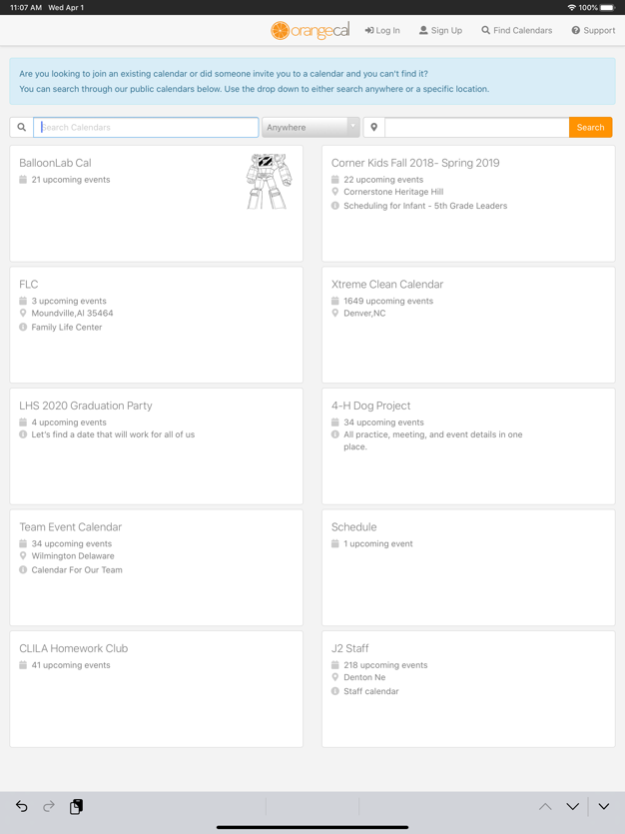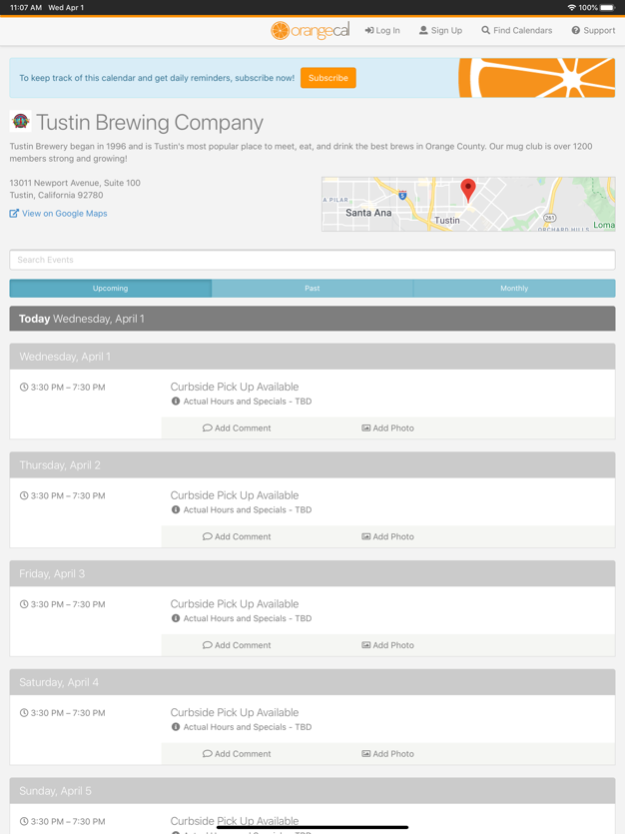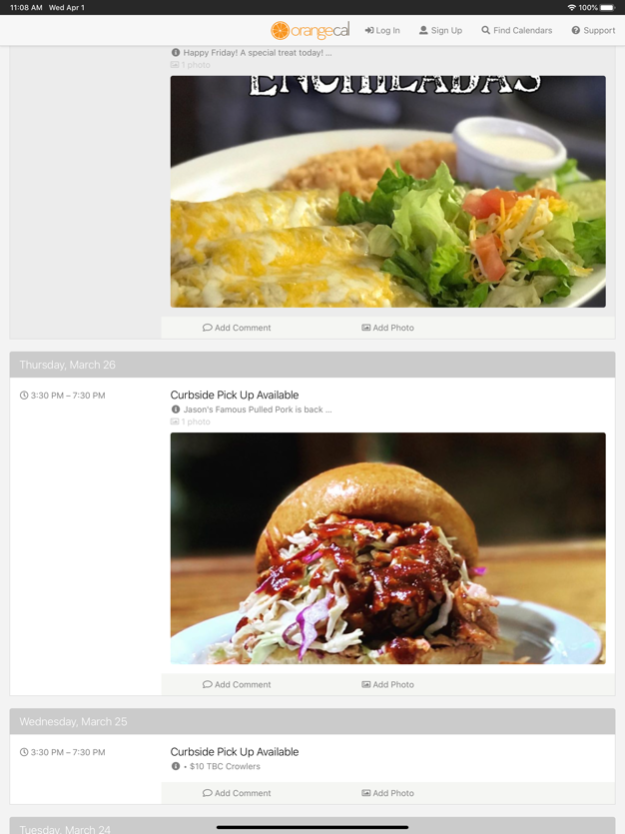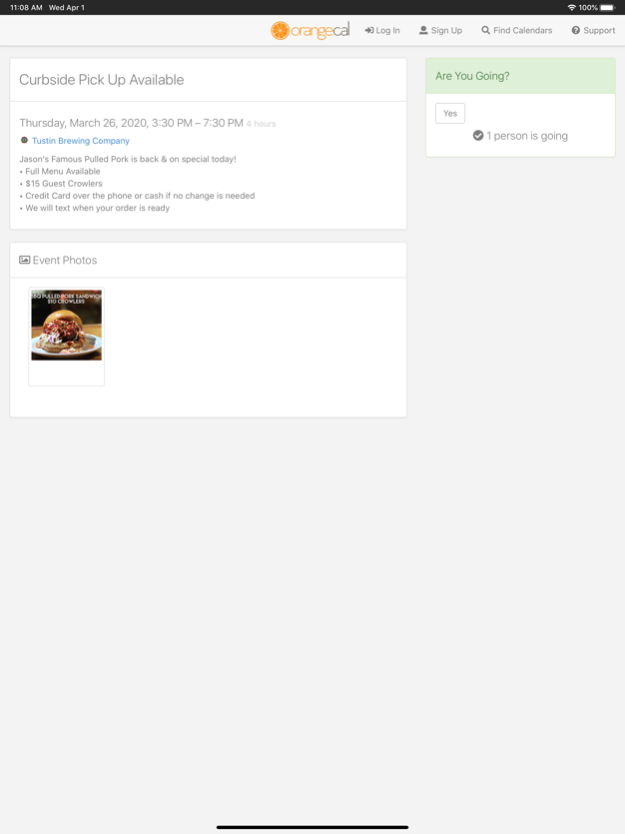OrangeCal - Team Calendar 1.5.2
Free Version
Publisher Description
OrangeCal helps you manage all the calendars for your organization or small business. With OrangeCal you can make a calendar to share privately with people in your organization, or to share publicly with the whole community (for example, to share your non-profit's volunteer calendar for anyone to see). Best of all, OrangeCal is available on mobile and on desktop.
*** What are some of the ways to use OrangeCal? ***
• Keeping track of schedules for your non-profit organization.
• Scheduling events for your volunteers to attend.
• Publishing a calendar of classes for your dance studio, music studio, or martial arts studio.
• Sharing a calendar of events at your school, library, or other venue.
• Creating a private calendar just for yourself.
There are countless uses for OrangeCal!
*** Key Features ***
• Make calendars anyone can find or make calendars available to people by invitation only.
• Set roles on your calendar – managers who can add and edit events and subscribers who can see, but not edit the calendar.
• Get reminders 10 minutes before the start of any event you are attending.
• Get notified when anyone makes changes to the calendar.
• Invite your staff to your event and keep track of who showed up.
• Request supplies, pot luck dishes, or other items for your events.
• Add the OrangeCal widget to your website and post events with just a click.
Apr 2, 2020
Version 1.5.2
Minor app improvements
About OrangeCal - Team Calendar
OrangeCal - Team Calendar is a free app for iOS published in the Office Suites & Tools list of apps, part of Business.
The company that develops OrangeCal - Team Calendar is UpTech Works, LLC. The latest version released by its developer is 1.5.2.
To install OrangeCal - Team Calendar on your iOS device, just click the green Continue To App button above to start the installation process. The app is listed on our website since 2020-04-02 and was downloaded 2 times. We have already checked if the download link is safe, however for your own protection we recommend that you scan the downloaded app with your antivirus. Your antivirus may detect the OrangeCal - Team Calendar as malware if the download link is broken.
How to install OrangeCal - Team Calendar on your iOS device:
- Click on the Continue To App button on our website. This will redirect you to the App Store.
- Once the OrangeCal - Team Calendar is shown in the iTunes listing of your iOS device, you can start its download and installation. Tap on the GET button to the right of the app to start downloading it.
- If you are not logged-in the iOS appstore app, you'll be prompted for your your Apple ID and/or password.
- After OrangeCal - Team Calendar is downloaded, you'll see an INSTALL button to the right. Tap on it to start the actual installation of the iOS app.
- Once installation is finished you can tap on the OPEN button to start it. Its icon will also be added to your device home screen.